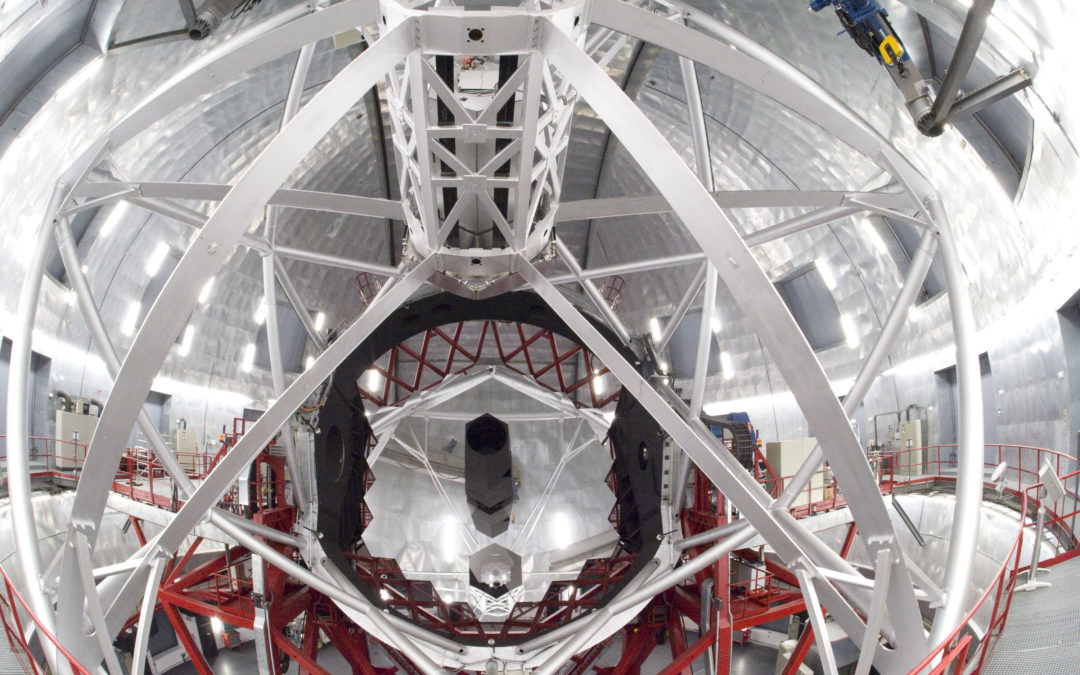We have recently designed and successfully installed a security system for an astronomical observatory.
Security installations are crucial for amateur and professional observatories. The telescope and all the equipment must be weather resistant as well as prepared for blackous, brownouts and overvoltages and many other threats. This requires a professional security system integrated with the dome and telescope controllers, so that when a threat is foreseen the telescope parks itself and the dome gets closed. Of course cameras and meteorological sensors must be previously installed to monitor the surroundings, and additionally, UPS’s and other systems must be installed to avoid power supply related threats.
The robotic security installation
After an analysis of the facilities and the telescope controller, we designed and installed a personalized security system. Connecting everything with Zelio Logic, programming in ladder language or function block diagram (FBD) language.
Main characteristics of the installation:
- Security configuration.
- Connection to Meteorological Sensors.
- UPS and batteries installation.
- Automatic closing mechanism.
- Integration with telescope’s controlling software (RTS2).
- New complete electronic board for the dome interface.
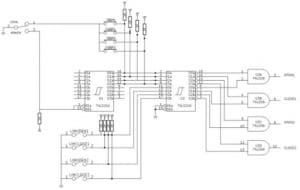
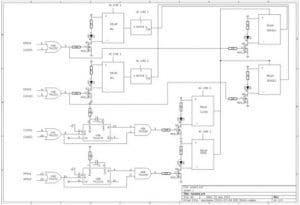
The program has the following characteristics:
- Auto/manual control selection switch (remote or on site)
- Close/open switch for manual operation
- Four switch inputs for end-of-path control
- Control for four motor relays – two per motor (open and close direction)
- Attached ethernet module with dead-man’s handle functionality (i.e. if PC stop responding, roof will close).
- Rain input (with two redundant detectors, one based on an electronic board)
- Configurable timeout for roof closing/opening
- Configurable timeout for time between roof closing/opening (change of direction)
- Independent operation of both halves of the roof, governed by power sensing input (I9)
- Any timeout (opening or closing) prevents the roof from opening. Timeouts must be reset manually, either by pressing and releasing the emergency switch, or by power cycling the unit. The roof can attempt to close while in timeout.
- Emergency red button stop.
- API communication for Linux (total control and status viewer).

Cover Image not related to the mentioned observatory © GTC